【オンライン説明書NO.002】
家庭のテレビと付け方が異なりますので、映らない時は最初から順番にやってみてください。
写真をクリックして拡大できます。Click the photos to Enlarge.
リモコンの電池がない場合 In case of the remote battery is dead.
手順通りにしても電源が入らない場合、リモコンの電池切れの場合があります。
リモコンの電池の予備は最初にお渡しした袋の中に入っています。万が一予備の電池が入っていなかった場合は、近くのお店で購入してください。返却時にご返金いたしますので、レシートを必ず持ち帰ってください。
If you follow the instructions and the TV still won’t turn on, the remote battery may be dead.
Spare batteries are included in the bag you received.
3号車 Mark.03
★リモコンの説明 Description of the Remote
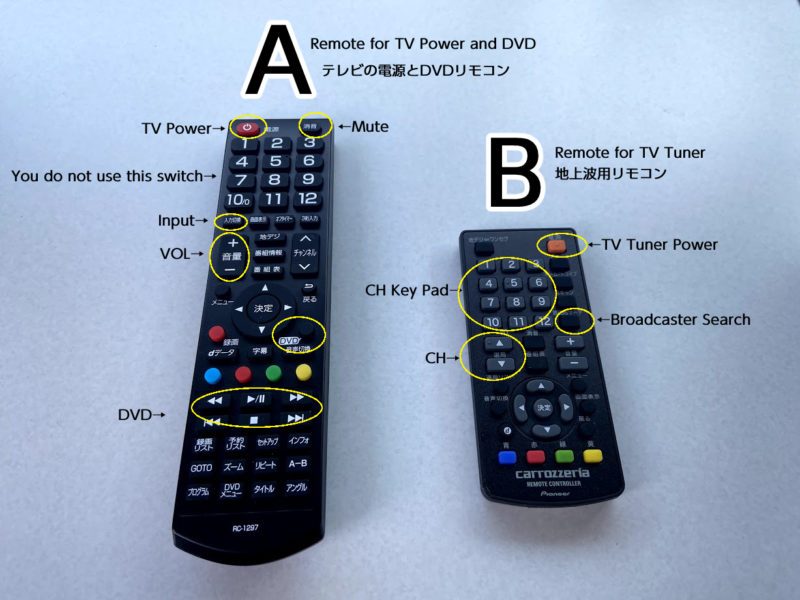
A のリモコンはテレビの電源と入力切り替え、DVDで使用します。
B のリモコンは地上波テレビ番組を観るのに使用します。
★リモコンの場所

★テレビを上に押しながらこのレバーを引きます。
★Pull this lever while pushing the TV upwards.

①メインスイッチとテレビスイッチを押す
①Press the main switch and the TV switch.
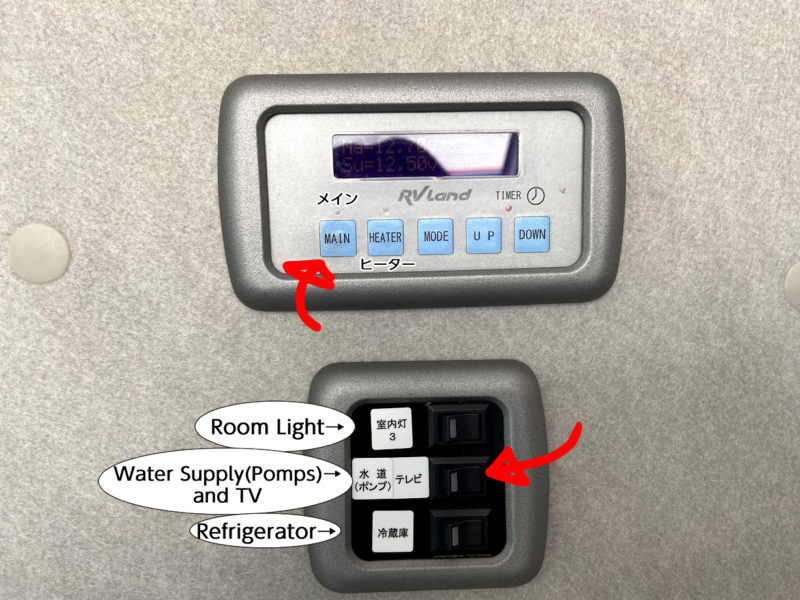

②Aのリモコンでテレビの電源ボタンを押す
②Press “TV Power“ button with the A Remote.
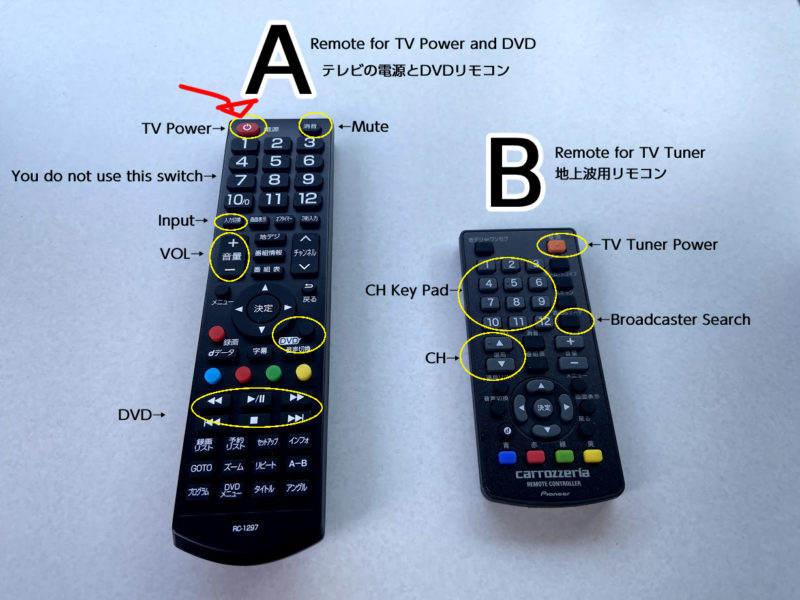
③Aのリモコンで入力切替を押す
④入力切替でビデオを選択する
③Press “Input” button with the A Remote.
④Select “Video(ビデオ)” in Input switching.
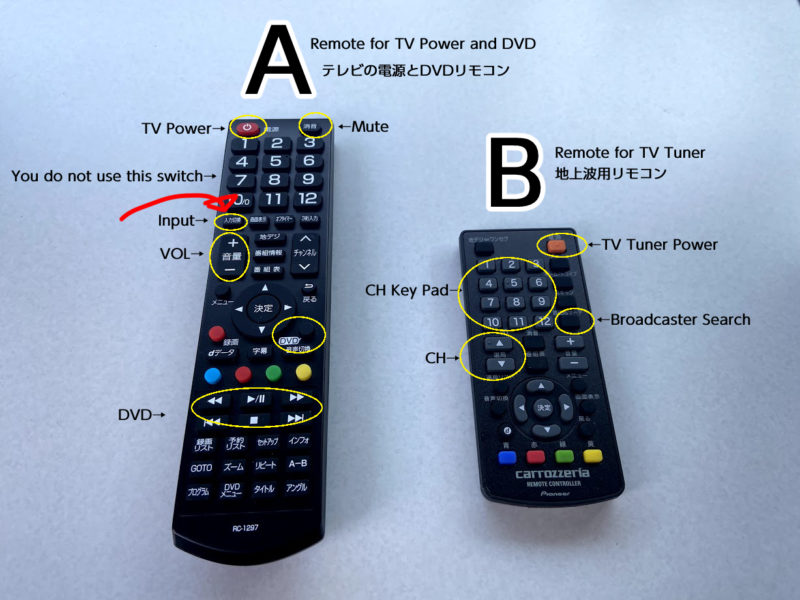
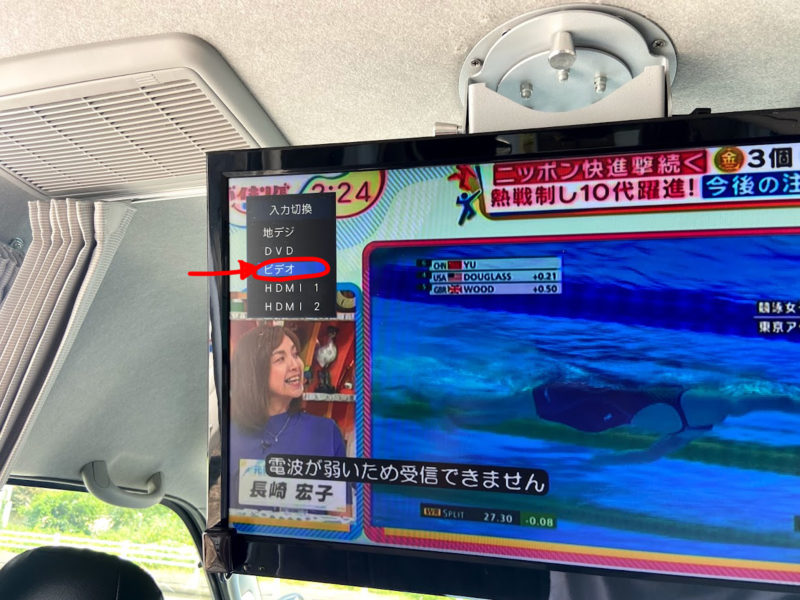
⑤Bのリモコンの電源ボタンを押す
⑤Press “TV Tuner Power” button with the B Remote.
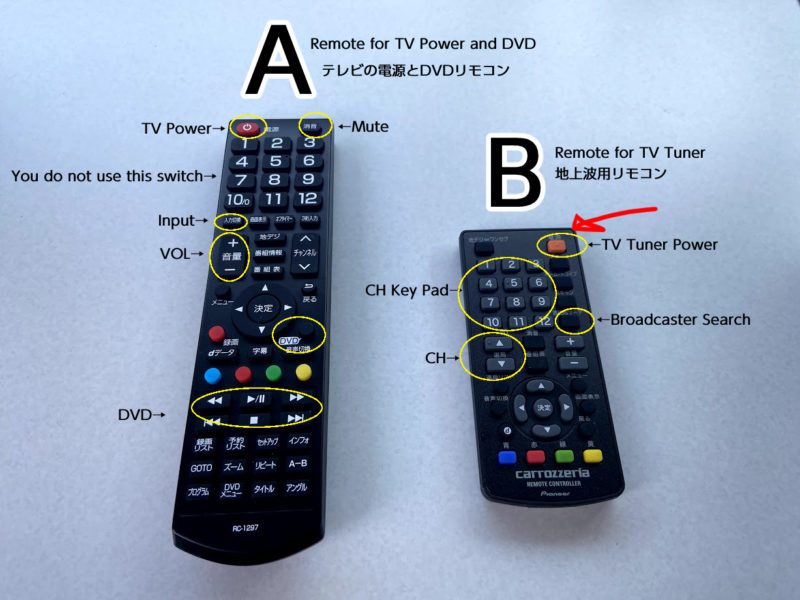
⑥(映らない場合)Bのリモコンの放送局サーチを押す
⑥If there is no signal, Press “Broadcaster Search” button with the B Remote.
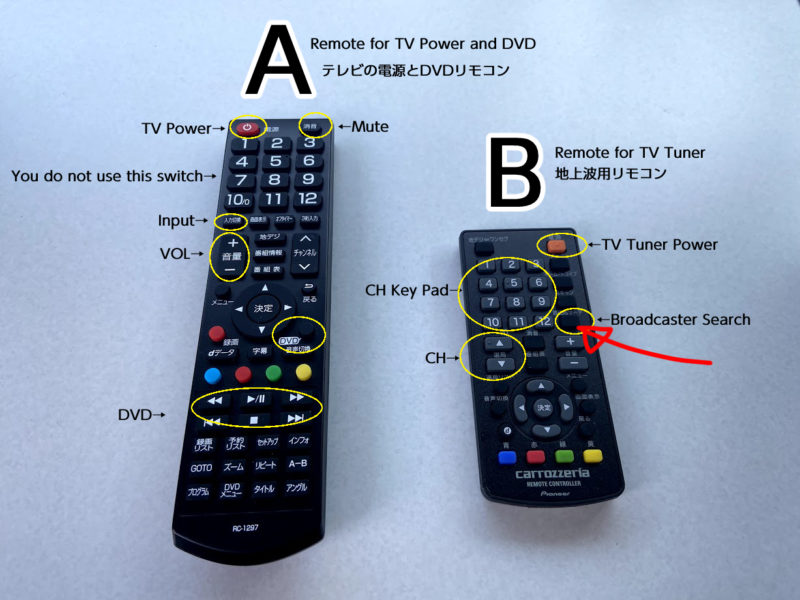
DVD


